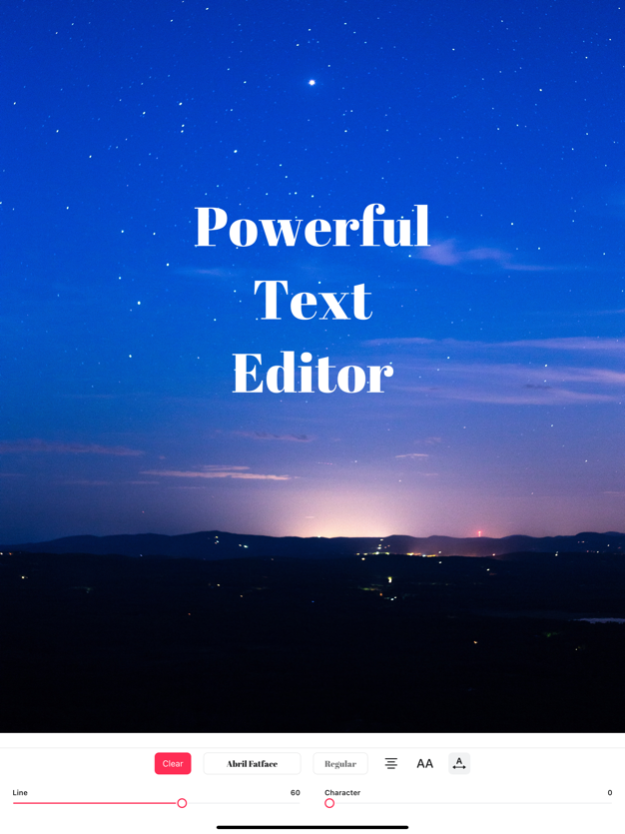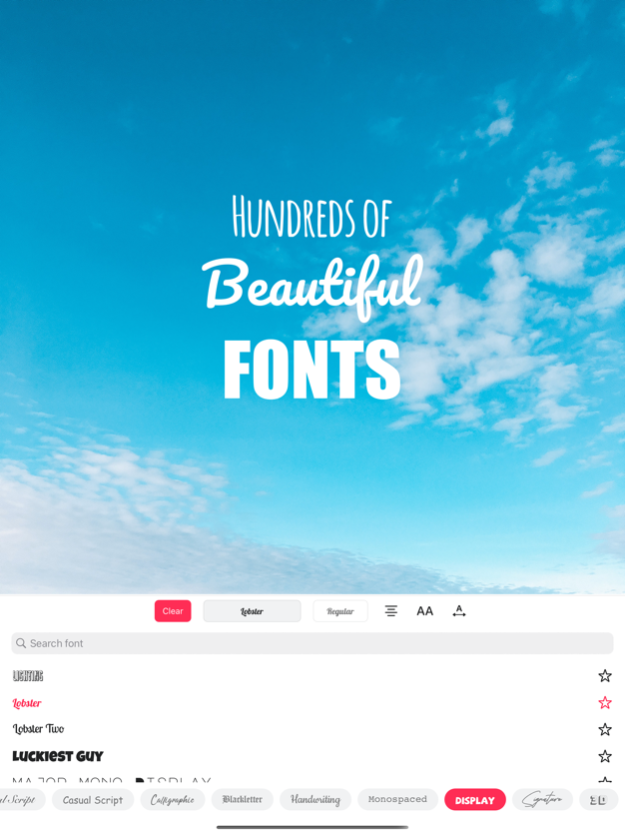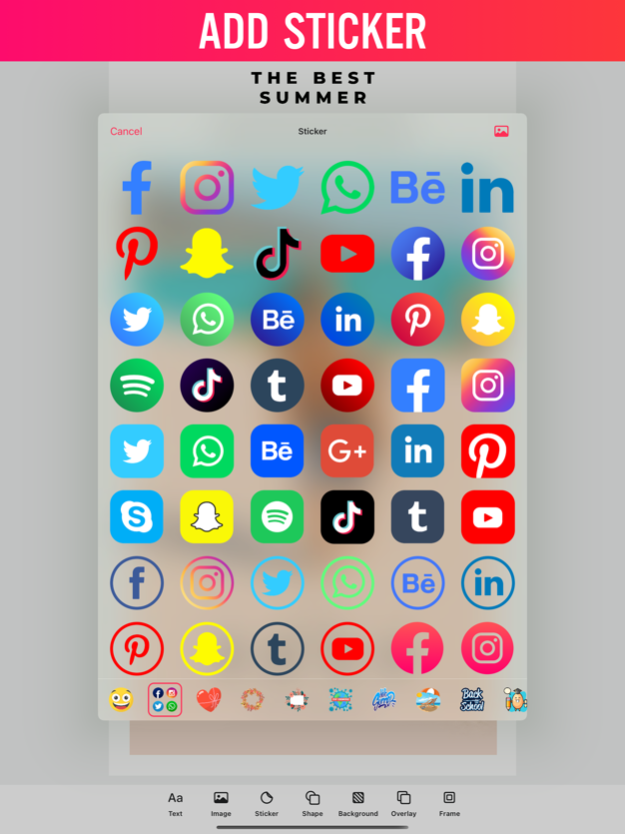TextArt - Text on Photo Editor 2.8.4
Free Version
Publisher Description
TextArt helps to transform your text and photos into beautiful professional designs with just a few taps. It is ultra-fast and easy to use. TextArt will surprise you with gorgeous templates that have stunning fonts, backgrounds, frames, filters, and effects. TextArt helps you to share creations instantly on Instagram, WhatsApp, Facebook, Twitter, Text, Email, or wherever you want.
You will love the selection of backgrounds, text styles, filters, and effects the app offers. Very Tumblr-ish and Instagram worthy.
Quotes always mean a lot; using TextArt, you can choose a built-in template to add the quotes, or you can choose your own photo; there are also lots of graphic symbols, stickers, frames, emojis, vintage filters, and effects to put on the photos/quotes, to make them look cool.
GET CREATIVE:
- 100+ predefined text art design + freestyle text with advanced editing tools. You can adjust the text font, colors, strokes, spacings, alignments, shadows, borders, shearing, or transforming.
- Supports hundreds of fonts suitable for digital design and typography.
- 30+ amazing built-in templates for sharing instantly.
- More than 1,000 quotes from eight popular categories to apply to your photo.
- Thousands of stock background images, which you can search and browse easily.
- You can add hundreds of stickers, emojis, or graphics from our continuously updated gallery.
- 150+ fabulous photo filters to make your creations awesome: film, vintage, retro, black & white, cinematic, portrait, pro, mood, landscape, color boost, Santa, etc.
- Enhance your photos with powerful adjustments: brightness, contrast, exposure, highlights, shadows, blacks, whites, hue, saturation, warmth, vibrance, sharpen, vintage, and opacity.
- Hundreds of overlay textures: light leaks, bokeh, dust, ...
- Dozens of beautiful frames.
- Save in HD quality, TextArt keeps and improves the image quality.
- Fast and easy share with your friends on Facebook, Instagram, Snapchat, Twitpic, Pinterest, WhatsApp, Streamzoo, Picstitch, Instacollage, Instagram (or Pic stitch), etc.
PREMIUM SUBSCRIPTION
A Premium Subscription provides full access to all of the Pro text designs, 100+ fonts, 200+ graphics, 1000+ backgrounds, all design templates, 150+ filters, 100+ blend textures, advanced edit tools, stickers, and removes the watermark.
TextArt Premium offers two subscription options:
$1.99 per month
$11.99 per year
Prices may vary by location.
Download TextArt now and start making your photos cool with amazing designs!
Read more about our Terms of Use here:
https://ffff.studio/apps/textart/term
Read more about our Privacy Policy here:
https://ffff.studio/apps/textart/privacy
Nov 2, 2022
Version 2.8.4
Thanks for using TextArt! What's new on this version:
- Create custom resource pack
One more thing…
If you love TextArt, please rate us on the App Store! We’ll be forever thankful to you.
With love,
The TextArt Team
About TextArt - Text on Photo Editor
TextArt - Text on Photo Editor is a free app for iOS published in the Screen Capture list of apps, part of Graphic Apps.
The company that develops TextArt - Text on Photo Editor is Huu Nguyen Chi. The latest version released by its developer is 2.8.4.
To install TextArt - Text on Photo Editor on your iOS device, just click the green Continue To App button above to start the installation process. The app is listed on our website since 2022-11-02 and was downloaded 83 times. We have already checked if the download link is safe, however for your own protection we recommend that you scan the downloaded app with your antivirus. Your antivirus may detect the TextArt - Text on Photo Editor as malware if the download link is broken.
How to install TextArt - Text on Photo Editor on your iOS device:
- Click on the Continue To App button on our website. This will redirect you to the App Store.
- Once the TextArt - Text on Photo Editor is shown in the iTunes listing of your iOS device, you can start its download and installation. Tap on the GET button to the right of the app to start downloading it.
- If you are not logged-in the iOS appstore app, you'll be prompted for your your Apple ID and/or password.
- After TextArt - Text on Photo Editor is downloaded, you'll see an INSTALL button to the right. Tap on it to start the actual installation of the iOS app.
- Once installation is finished you can tap on the OPEN button to start it. Its icon will also be added to your device home screen.